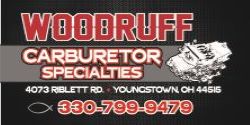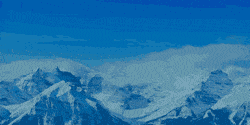70chargerkrazy
Member
ok lets try this again first post in the wrong area and cant even find it now ugh!!! i just purchased a 1970 dodge charger (my child hood car i owned when 16) front 3/4 of car id say realy solid the back 1/4 not so much i want to purchase new 1/4s trunk pan outer wheel housings or complete ones rear valance but everything iread about the higher priced big name resto parts require so much work would i be better off spending less and doin same work or is there a considerable qaulity diff thanks everybody im gunna start project thread once i figure out how to post pics i SUUUUUUCK on the computer side of technoligy ha ha.