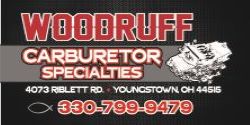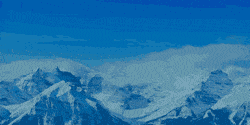You can now bookmark a post to keep a note of it for later!
So, lets say someone posts a tutorial of how to do something, that later on you want to be able to find. Ok, BOOKMARK IT!
To do that, just click the Bookmark button on the post you want to save: When you do a box will come up where you can label the bookmark if you wish.
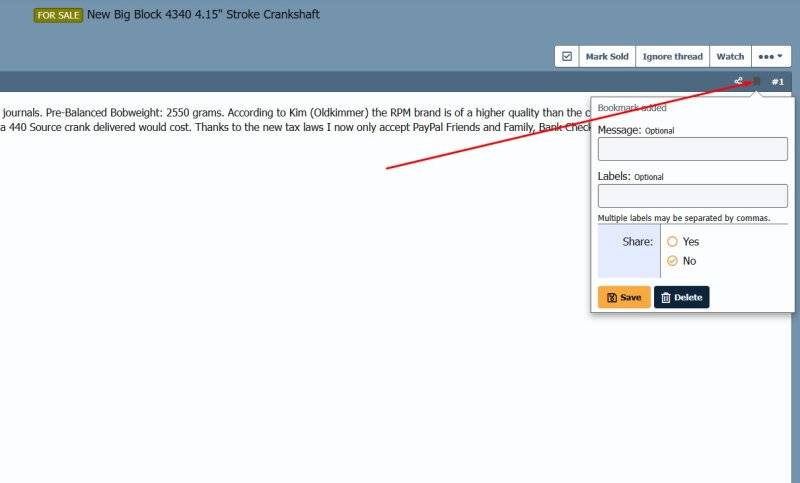
To find your bookmarks, click your name/avatar on the top right -- then on the box that comes up click the Bookmarks Tab --- and there you go!
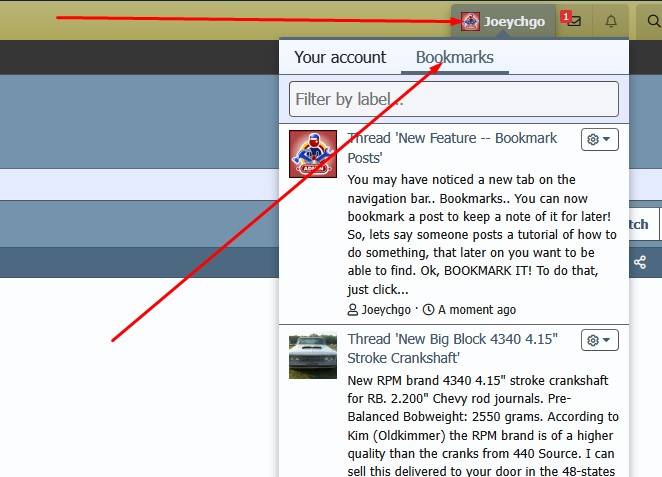
So, lets say someone posts a tutorial of how to do something, that later on you want to be able to find. Ok, BOOKMARK IT!
To do that, just click the Bookmark button on the post you want to save: When you do a box will come up where you can label the bookmark if you wish.
To find your bookmarks, click your name/avatar on the top right -- then on the box that comes up click the Bookmarks Tab --- and there you go!