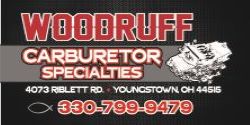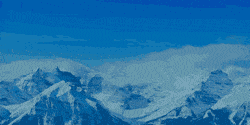my Samsung works the same. I just click on the message envelope, then "show all" lower left, then "navigation". "Trash" appears in the middle of the choices and it will take you to that file. Click on the tiny box on the right of the message you want to save and then "Choose action" from the options box that pops up. "rejoin conversation" and then the gold colored "go" button. Yes there are quite a few steps but it is pretty straight forward and operates like most software does.This is so easy on a PC - all you need to do is double-click the Messages icon, and it shows up.
You are using an out of date browser. It may not display this or other websites correctly.
You should upgrade or use an alternative browser.
You should upgrade or use an alternative browser.
Need help with PM's
- Thread starter Bennoel 10
- Start date
Bennoel 10
Well-Known Member
Gonna try later but want to thank everyone for your help. I'll let yah know the results.
Again much appreciated
Again much appreciated
Bennoel 10
Well-Known Member
This worked. Thanks so much for your patience with my limited skills . Thanks to all and their help as well. It will save a lot of time.Start by holding the phone Horizontal -
Press and HOLD the Conversations button - a menu box appears to the right.
Scroll that menu and select "Open in background Tab"
Then click on the Tab icon at the top of your page and select the one that says "(1) Private Conversations" -
Then click on the Navigation box with the three horizontal lines on it - another Menu box will appear to the left this time -
Select "Trash" - and there you should find the missing messages. (Mine shows empty of course)
Best wishes to all for the Christmas season.
Excellent. I hope you found the messages you need. Have a great Christmas.This worked. Thanks so much for your patience with my limited skills . Thanks to all and their help as well. It will save a lot of time.
Best wishes to all for the Christmas season.

Bennoel 10
Well-Known Member
I did and thanks to you and the membership, a disaster (not really) has been avoided.
Have a great holiday as well.
- Local time
- 8:36 PM
- Joined
- Dec 4, 2009
- Messages
- 35,942
- Reaction score
- 47,165
- Location
- Pasadena, Texas
Can't believe I'm a mod since I'm pretty much a computer idiot lol
- Local time
- 9:36 PM
- Joined
- Dec 31, 2020
- Messages
- 8,166
- Reaction score
- 18,997
- Location
- Ontario, Canada
I saw the thread title, and thought someone was having trouble with their PM (Prime Minister). We are, too. LOL.
- Local time
- 8:36 PM
- Joined
- Dec 4, 2009
- Messages
- 35,942
- Reaction score
- 47,165
- Location
- Pasadena, Texas
I saw the thread title, and thought someone was having trouble with their PM (Prime Minister). We are, too. LOL.

Even worse it says 'pms' .....what would that be about ???I saw the thread title, and thought someone was having trouble with their PM (Prime Minister). We are, too. LOL.

- Local time
- 9:36 PM
- Joined
- Jan 29, 2018
- Messages
- 21,467
- Reaction score
- 75,845
- Location
- Midland Ontario, Canada
99% of women would agree.

Similar threads
- Replies
- 10
- Views
- 2K
- Replies
- 5
- Views
- 415