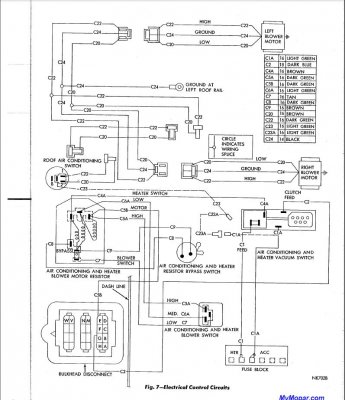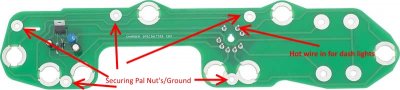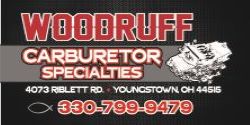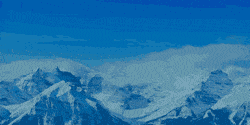VFilms
Well-Known Member
Does anyone have, or know where I can find a wiring diagram for a 66/67 Belvedere/Satellite with factory A/C.
I have found many on line but none showing the A/C switch and controller diagram. I am trying to finally put to bed the confusion with the old part# (pre 68) and new part# (68/74) controllers, how they are different and why they can't be substituted for each other. I've taken my 66 controller apart to see just how it works and if someone can help with a diagram I will certainly post my findings. When you see pre-68 controllers selling for $500 and post-68 selling for $45, there's something wrong. Any help will be appreciated.
I have found many on line but none showing the A/C switch and controller diagram. I am trying to finally put to bed the confusion with the old part# (pre 68) and new part# (68/74) controllers, how they are different and why they can't be substituted for each other. I've taken my 66 controller apart to see just how it works and if someone can help with a diagram I will certainly post my findings. When you see pre-68 controllers selling for $500 and post-68 selling for $45, there's something wrong. Any help will be appreciated.