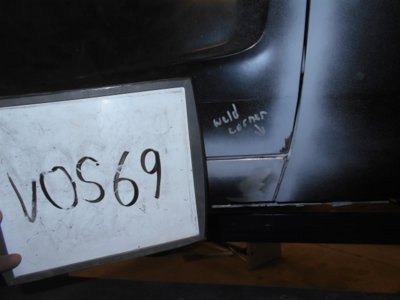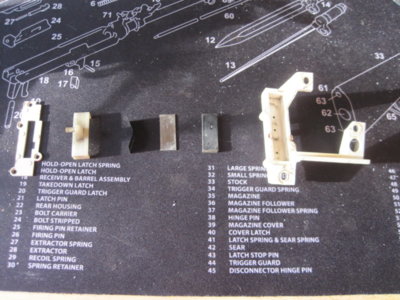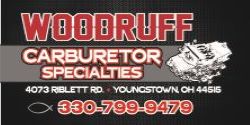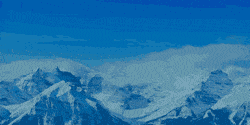FrnkNsteen
Well-Known Member
It's official!! Metal work is DONE!!
I was told they will be bringing the Charger to the Toppers Car Show in Fargo North Dakota in two weeks to put on display to show the work they do, then it will go to prep and paint. So if any of you live up in the Fargo North Dakota area and plan to go to that show,... Let me know how it looks!!
Final work that was done was to fix some miscellaneous bad spots and weld in the spare tire and jack brackets. Can't tell you all how fun it is to see the body of this car all back in one piece.
My hope is to get my motor done and bring all the parts up there in time to see the paint go on. I know it may sound silly, but after all these years, I really want to be there when it is painted and see the color go on! Pics I'm attaching are the final areas they addressed and a couple shots of the whole car now that metal work is done.
I never realized how sexy the butt on these cars are until I saw the last picture!!



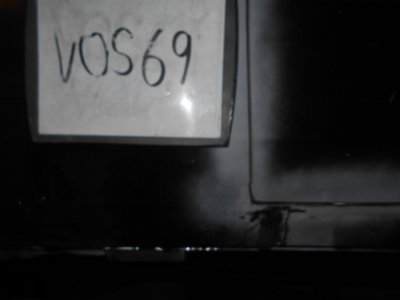

I was told they will be bringing the Charger to the Toppers Car Show in Fargo North Dakota in two weeks to put on display to show the work they do, then it will go to prep and paint. So if any of you live up in the Fargo North Dakota area and plan to go to that show,... Let me know how it looks!!

Final work that was done was to fix some miscellaneous bad spots and weld in the spare tire and jack brackets. Can't tell you all how fun it is to see the body of this car all back in one piece.
My hope is to get my motor done and bring all the parts up there in time to see the paint go on. I know it may sound silly, but after all these years, I really want to be there when it is painted and see the color go on! Pics I'm attaching are the final areas they addressed and a couple shots of the whole car now that metal work is done.
I never realized how sexy the butt on these cars are until I saw the last picture!!




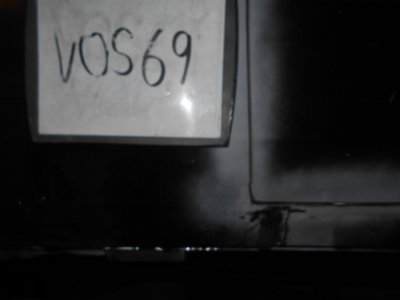

Last edited: