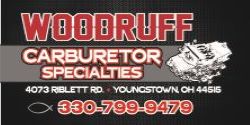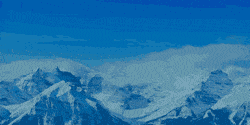Bubby79-300
Member
Can someone tell me how to remove the "Finish Plate" (the fancy aluminum cover)in order to access my digital clock. I don't want to damage anything, but I can't see how to take it off.
Thanks,
Scott:yes:
Thanks,
Scott:yes: