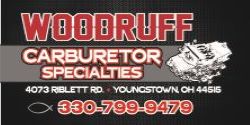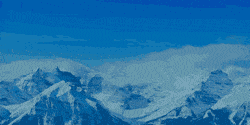- Local time
- 3:17 PM
- Joined
- Apr 13, 2012
- Messages
- 40,040
- Reaction score
- 148,505
- Location
- Granite Bay CA
The one that I use is a Hewlett Packard and about 4 years old. Restarts don't seem to help, clearing cookies doesn't either. The wife thinks that laptops wear out and need periodic replacement and since she works for a software corporation, I would tend to believe that.
Being a car guy though, I look at symptoms and try to make sense of it.
It sometimes freezes when I'm checking email. One other car forum I'm on is really slow to load. Clicking on threads, loading pictures, back click functions are really slow.
The FABO/FBBO sites are usually fine but lately even here it acts up a bit.
Everything was fine for years but over the past few months, there are two sites that started to act slow when I accessed them, now others seem to be slowly heading the same way.
I don't like replacing things that can be fixed. How do you know when your computer is ready to replace?
Being a car guy though, I look at symptoms and try to make sense of it.
It sometimes freezes when I'm checking email. One other car forum I'm on is really slow to load. Clicking on threads, loading pictures, back click functions are really slow.
The FABO/FBBO sites are usually fine but lately even here it acts up a bit.
Everything was fine for years but over the past few months, there are two sites that started to act slow when I accessed them, now others seem to be slowly heading the same way.
I don't like replacing things that can be fixed. How do you know when your computer is ready to replace?