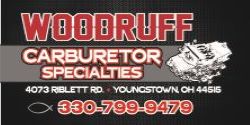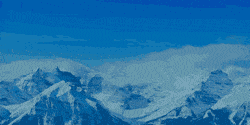Tried sending a couple photos in the PM section today and says file to large for server. Also this AM had some issues loading the mailbox all together. Any one else seeing little issues today? Both from my mobile IPhone and the laptop so cant be my browser.
You are using an out of date browser. It may not display this or other websites correctly.
You should upgrade or use an alternative browser.
You should upgrade or use an alternative browser.
Server issues?
- Thread starter 91r/t
- Start date
- Local time
- 9:48 PM
- Joined
- Jan 16, 2011
- Messages
- 73,709
- Reaction score
- 111,912
- Location
- NorCal Sierras
Yep been going on for a couple daysTried sending a couple photos in the PM section today and says file to large for server. Also this AM had some issues loading the mailbox all together. Any one else seeing little issues today? Both from my mobile IPhone and the laptop so cant be my browser.
I'm not on an IPhone thou
something's up possibly
Joeys probably working on something
you can report it in the forum section
"Website suggestions & questions"
or just "try/attempt" to send a PM to @Joeychgo
I've been getting a loading icon on the top right
slow as hell intermittent, it's not on my end either,
only happens here, it's been happening a lot the past couple days
Last edited:
Just sent a PM and got a server error. I am sure hes on it.
Yup, intermittent. ......... ........
I'll have to consider actually conversing with the wife. That usually ends up with work for me
Please hurry Joey, she's mentioning something stupid about red mulch


I'll have to consider actually conversing with the wife. That usually ends up with work for me
Please hurry Joey, she's mentioning something stupid about red mulch
Couple of days ago couldn't log on, OMG. Said temp maintenance. 15 mins ok.
Yep no biggie just wanted to
make sure I wasn’t the only one and wasn’t going full ratard mode!

make sure I wasn’t the only one and wasn’t going full ratard mode!

- Local time
- 12:48 AM
- Joined
- May 14, 2011
- Messages
- 18,226
- Reaction score
- 35,502
- Location
- On the Ridge, TN
The "pic too biggy" thing has been going on for a bit now. I've been running pics through a program to shrink their size
as a result. Hope that gets cured - pic quality is suffering.
I do understand graphic stuff takes precious storage space, though. Might be what's up?
as a result. Hope that gets cured - pic quality is suffering.
I do understand graphic stuff takes precious storage space, though. Might be what's up?
"private messages"(inbox) is stuffed too
Wietse
Well-Known Member
Same here, file size too big for server.
It's true that all these pictures take a lot of server space, maybe the team can create a script where picture file size automatically are reduced to 1024x768. Still decent quality but low on file size. (Maybe that is already the case anyway)
Pretty sure they will do their magic, this site always has run very well for me.
It's true that all these pictures take a lot of server space, maybe the team can create a script where picture file size automatically are reduced to 1024x768. Still decent quality but low on file size. (Maybe that is already the case anyway)
Pretty sure they will do their magic, this site always has run very well for me.
Cncguy1
Well-Known Member
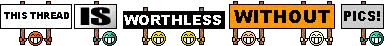
Wietse
Well-Known Member
cr8crshr
Well-Known Member
- Local time
- 9:48 PM
- Joined
- Feb 13, 2009
- Messages
- 7,117
- Reaction score
- 13,071
- Location
- Northwest Nevada
Here is a way that might help clean it up a bit...
1. Go to the "Command Prompt" in the Windows System section of the Start Menu portion. Or in the "Run" box or search bar of the Task Manager, and type in, cmd. This opens up the DOS portion of the Computer
2. When there type this at the "cmd" prompt: ipconfig/release. This will turn off the ability of the computer and the affected web site from communicating with each other.
3. After it is completed its shut down, the "cmd:" prompt will appear again. Type in at the "cmd" prompt: ipconfig/renew. This restores your computer to the web site you were last at and most times will clear it up.
The quotation marks for the cmd prompt are for illustration purposes only and do not need to be used.
Hope that clears it up for you. I go to this when ever I am having connection issues with the computer to web sites and their servers. Also clear out the "cache" files in your temp file, and delete all your browsing History daily as this will cause the computer to act up in a similar fashion...




 cr8crshr/Tuck
cr8crshr/Tuck
1. Go to the "Command Prompt" in the Windows System section of the Start Menu portion. Or in the "Run" box or search bar of the Task Manager, and type in, cmd. This opens up the DOS portion of the Computer
2. When there type this at the "cmd" prompt: ipconfig/release. This will turn off the ability of the computer and the affected web site from communicating with each other.
3. After it is completed its shut down, the "cmd:" prompt will appear again. Type in at the "cmd" prompt: ipconfig/renew. This restores your computer to the web site you were last at and most times will clear it up.
The quotation marks for the cmd prompt are for illustration purposes only and do not need to be used.
Hope that clears it up for you. I go to this when ever I am having connection issues with the computer to web sites and their servers. Also clear out the "cache" files in your temp file, and delete all your browsing History daily as this will cause the computer to act up in a similar fashion...





 cr8crshr/Tuck
cr8crshr/TuckWorking great today!!Same here, file size too big for server.
It's true that all these pictures take a lot of server space, maybe the team can create a script where picture file size automatically are reduced to 1024x768. Still decent quality but low on file size. (Maybe that is already the case anyway)
Pretty sure they will do their magic, this site always has run very well for me.
Similar threads
- Replies
- 32
- Views
- 3K
- Replies
- 82
- Views
- 10K
- Replies
- 17
- Views
- 2K