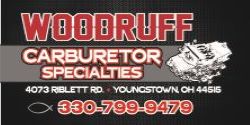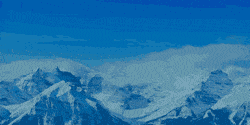Where I live in Southwestern Ontario, our service provider is a small private company called Eastlink, with kinda poor cable TV choices. Rogers and Bell, who serve nearby communities, won't come near us. I have a bundle package that includes landline telephone, long distance calls, internet, cable TV, for about $190Can per month. I keep the cable, so I can have local news. If I mess with any part of the bundle, I think the cost will go up. The real bad news is, if I need service, I have to call to headquarters in Nova Scotia, hundreds of miles away.
Last summer, I had the Wi-Fi box fail, so I called for service from Eastlink, and they said they could not get a serviceman out to look at it for 3 weeks. I asked if he was walking all the way from Nova Scotia to Ontario! The girl on the other end of the line did not think that was funny. I explained that I did all my banking over the Internet, and that I needed to pay my bills soon. The cable company still has a local service facility that is closed to the public in our local town. I drove into town and hung around the parking lot until a service truck pulled in. I explained my problem to the driver, and gave him my failed Wi-Fi box. He agreed that 3 weeks sounded like a very long wait for service. He was out to my place by the end of the afternoon with a replacement box and got me fixed up.
The new TV we bought has Google streaming embedded in it with available apps, so we use that a lot.