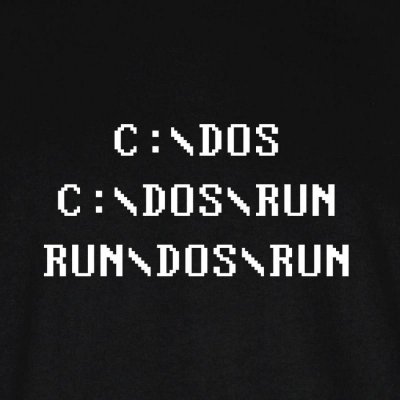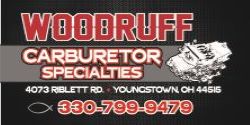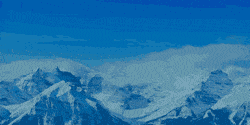Funship32
Well-Known Member
Well my good man, I could have told you that Win8 was a dog turd. After working in the IT industry for 25 years, I really wonder if MS had their heads up their collective a$$es when they released this. When I looked at it during their beta I thought to myself "this thing is a POS and what the hell is MS thinking that EVERYONE has a tablet? They don't!!" And quite honestly considering some of the people I support...well...I think an etch-a-sketch is more in order let alone a desktop or a tablet.
So if it is of ANY consolation, I'm hoping this is another MS odd series release misfire. They had win98 which was good, but tanked on Windows ME. Win2K was good and XP did get there after service pack 2 but missed the mark with Vista. Win7 is AWESOME IMO.
And for those of you who are still running XP- you can until April and at that point MS will no longer be releasing patches for it, so do yourself a favor and get with Win7. It really isn't that much different than XP (IMO) and you'll be glad you made the change. I know I am.
So if it is of ANY consolation, I'm hoping this is another MS odd series release misfire. They had win98 which was good, but tanked on Windows ME. Win2K was good and XP did get there after service pack 2 but missed the mark with Vista. Win7 is AWESOME IMO.
And for those of you who are still running XP- you can until April and at that point MS will no longer be releasing patches for it, so do yourself a favor and get with Win7. It really isn't that much different than XP (IMO) and you'll be glad you made the change. I know I am.