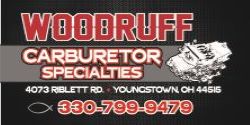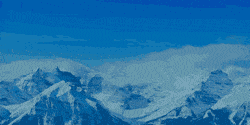Dibbons
Well-Known Member
- Local time
- 11:54 PM
- Joined
- Nov 29, 2014
- Messages
- 4,852
- Reaction score
- 5,747
- Location
- La Paz, B.C.S., Mexico
Our 1996 Dodge Dakota (last year of the first generation), purchased new and still going, has had the ECU replaced twice already when it would be running fine and just quit. Then run fine again, and quit. Repeat.
Now the alternator charges and quits. Then it charges again, then quits. Repeat.
Unfortunately, in their great wisdom, Chrysler decided to incorporate the voltage regulator inside the ECU as time marched on. Just tested the alternator output by grounded one field connection and applying battery voltage to the other connection momentarily. What do you know? Sixteen Volts!
There is a way to adapt a firewall voltage regulator in order to bypass the one inside the ECU, which is my current plan to fix the problem. A company makes a kit (with instructions) to make this dream a reality. For your information:
How to test your alternator on the vehicle:
To check to see if your alternator is working, unplug or remove the two field wires from the back of the alternator. Then ground one of the field terminals on the alternator and jumper the other field terminal to the positive battery post on the back of the alternator. It does not matter which terminal is grounded and which one get positive power. When you connect the ground and positive wires to the field terminals you will get a small spark, this is normal. This is by-passing the voltage control and will cause your alternator to run full blast, if it is working. Put a multi-meter on your battery and run your engine on high idle, do not allow your alternator to charge the battery much over 16 volts. If you find that your alternator is charging when you do this procedure, but does not charge when you connect it back to the computer, this kit will get your alternator working and charging at the proper voltage. The voltage regulator is preset at 14.5 volts. If you want to adjust the voltage regulator you use the screw on the back, but be sure the metal case of the voltage regulator is grounded while you adjust it.
product:
https://store.alternatorparts.com/hd-external-voltage-regulator-conversion-kit.aspx
Now the alternator charges and quits. Then it charges again, then quits. Repeat.
Unfortunately, in their great wisdom, Chrysler decided to incorporate the voltage regulator inside the ECU as time marched on. Just tested the alternator output by grounded one field connection and applying battery voltage to the other connection momentarily. What do you know? Sixteen Volts!
There is a way to adapt a firewall voltage regulator in order to bypass the one inside the ECU, which is my current plan to fix the problem. A company makes a kit (with instructions) to make this dream a reality. For your information:
How to test your alternator on the vehicle:
To check to see if your alternator is working, unplug or remove the two field wires from the back of the alternator. Then ground one of the field terminals on the alternator and jumper the other field terminal to the positive battery post on the back of the alternator. It does not matter which terminal is grounded and which one get positive power. When you connect the ground and positive wires to the field terminals you will get a small spark, this is normal. This is by-passing the voltage control and will cause your alternator to run full blast, if it is working. Put a multi-meter on your battery and run your engine on high idle, do not allow your alternator to charge the battery much over 16 volts. If you find that your alternator is charging when you do this procedure, but does not charge when you connect it back to the computer, this kit will get your alternator working and charging at the proper voltage. The voltage regulator is preset at 14.5 volts. If you want to adjust the voltage regulator you use the screw on the back, but be sure the metal case of the voltage regulator is grounded while you adjust it.
product:
https://store.alternatorparts.com/hd-external-voltage-regulator-conversion-kit.aspx