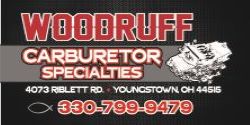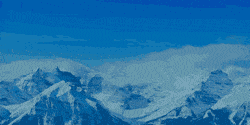Red63440
Well-Known Member
I changed hard drives in my computer and due to a previous problem I had placed a system password on it. During the installation of Windows XP and other programs I got tired or having to enter the password so "Thought" I had eliminated it. I entered the old password and left the new password and confirm spaces blank, saved it and exited set up. Guess what.....I'm locked out and nothing I try will work. I need to know what to do to get into set up again to change things so I can load my programs, photos, favorites and other things. It was a "Duh" but I thought I was following the directions and that it would eliminate the need to enter the password.
HELP
HELP