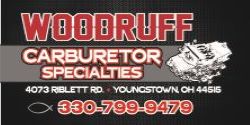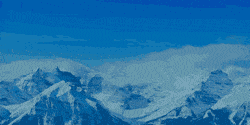Don's 1969 Charger Restoration
- Thread starter mopar4don
- Start date
mopar4don
Well-Known Member
Same here, everything is on the computer, but I do have a cheep cell phoneMine and my 10 billion pictures are on my desk top computer.. I don't even own a smart phone..
Starting on the interior, huh? That has to be a good sign Don. Hopefully the bulk of the metalwork is behind you.
Aaaaah NO. Joel I have LOTS of metal work left to do! The cluster was started back in January. Like I said I am TERRIBLE at keeping this thread up to date!
It's tedious work but rewarding!

Nice Don. Glad to see some updates. I've been spending some time lately just sorting thru my boxes of stuff for my car. You'd be surprised at how many of some things I have...

mopar4don
Well-Known Member
Yes I cant wait to get mine "completely done" yours is beautiful!It's tedious work but rewarding!View attachment 947175
Paul, I know what you mean, I have accumulated a few things myself, in fact I was looking through some of it recently and found 2 wiper motors. BONUS, as I took mine apart (2 speed) and could not get it back together. I thought I would have to buy one!Nice Don. Glad to see some updates. I've been spending some time lately just sorting thru my boxes of stuff for my car. You'd be surprised at how many of some things I have...
If anyone knows how to get them back together, please let me know
Funny Don. Glad I'm not the only one in that boat.
I quit using self etch for that reason, years ago I primed some parts with self etch then they sat in the loft for years, next time I needed them they had rust spots all over them. It creates a good bond to bare metal but sucks at sealing moisture out IMO. On the other side I've seen epoxy primer hold up without any topcoat outdoors.So I was looking at the trunk floor and noticed that I had spots of rust bleeding through the self etch primer at the plug welds. AHHHHHH It was all over.
So I decided to strip it all off, (using lacquer thinner) and then mix up some epoxy primer and brush it on.
View attachment 923649
View attachment 923650
View attachment 923651
I didn't want to take any chances so I stripped the 3M self etch primer off everywhere where I plug welded and brushed on the epoxy.
View attachment 923653
View attachment 923655
Not sure why this happened ?
mopar4don
Well-Known Member
Here is how I went about restoring my cluster and gauges with the bezels.
This will not be very detailed (as I don't have enough pics)
If you want REALLY GOOD detailed info on how to restore your gauges
I would refer you to dadsbee's thread as well as others......
starting half way down on page 1
https://www.forbbodiesonly.com/moparforum/threads/1969-dodge-super-bee-coupe-restoration.145777/
And lilwendal's Excellent thread over on dodgecharger.com
http://www.dodgecharger.com/forum/index.php/topic,37999.0.html
These were some of the threads I used to rebuild the cluster.
I started out by removing the wood inlays from the bezels

Now my bezels have the wood overlays and the only thing you will see is the chrome strips, but they are really nasty and I want them fresh,

so to remove all the paint and chrome from the bezels, I sprayed them down in
oven cleaner and wrapped them in plastic wrap, then let them soak.
Sometimes I let them soak a few hours, sometimes overnight, either way the oven cleaner did not harm the plastic.
Now after each soak I would clean them with a stiff bristle brush
rinse and repeat till all of the paint was removed. This took a bit.

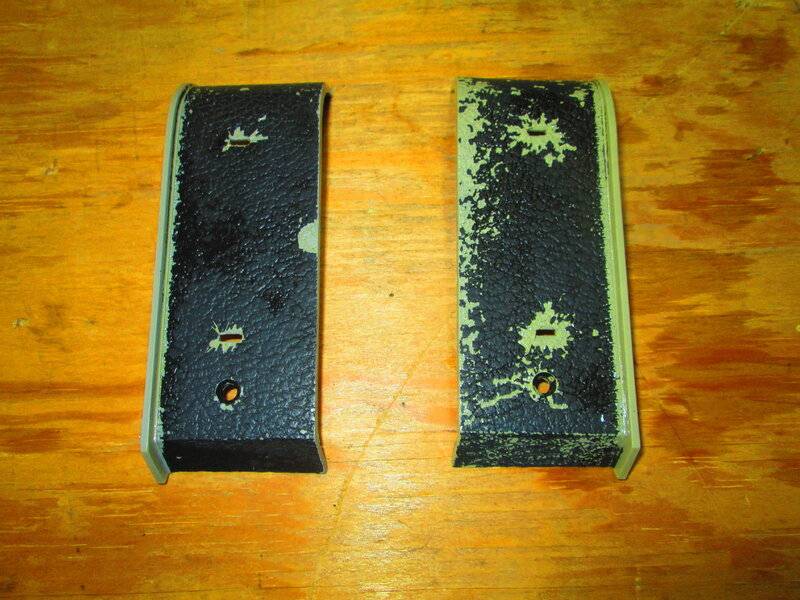


anyway, you get the idea....
This will not be very detailed (as I don't have enough pics)
If you want REALLY GOOD detailed info on how to restore your gauges
I would refer you to dadsbee's thread as well as others......
starting half way down on page 1
https://www.forbbodiesonly.com/moparforum/threads/1969-dodge-super-bee-coupe-restoration.145777/
And lilwendal's Excellent thread over on dodgecharger.com
http://www.dodgecharger.com/forum/index.php/topic,37999.0.html
These were some of the threads I used to rebuild the cluster.
I started out by removing the wood inlays from the bezels
Now my bezels have the wood overlays and the only thing you will see is the chrome strips, but they are really nasty and I want them fresh,
so to remove all the paint and chrome from the bezels, I sprayed them down in
oven cleaner and wrapped them in plastic wrap, then let them soak.
Sometimes I let them soak a few hours, sometimes overnight, either way the oven cleaner did not harm the plastic.
Now after each soak I would clean them with a stiff bristle brush
rinse and repeat till all of the paint was removed. This took a bit.
anyway, you get the idea....
Last edited:
mopar4don
Well-Known Member
While the bezels were being stripped I started disassembling the cluster housing by removing the acrylic face, and removing all of the gauges, switches, and the circuit board. On the housing I removed the gasket around the brake system lens, the two green turn signal lenses with gaskets, and the red "brights" lens and its gasket that would be under the speedometer gauge.
pics of the different lenses
notice how the factory painted the black on the lug just to the left of the brake lens


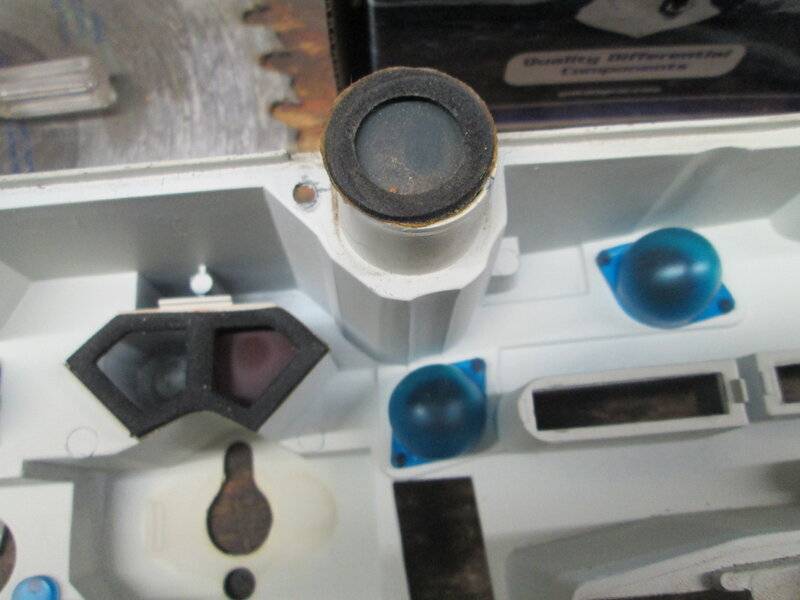
here is a pic of all the hardware and lenses and gaskets removed

Next I removed the blue diffuser bulbs from the cluster housing then scuffed
and cleaned the housing to get it ready for paint.
Then I painted the 5 lugs flat black. These need to be black as these
lugs can be seen after assembling the front bezel.
Then I masked off the freshly painted black face of the lugs and painted
the housing with the Krylon flat white.
This is the only pic of the housing I have showing the black lugs masked, and ready for the white paint. Also notice that I masked off the brake system lens, as I had already polished the lens without removing it from the housing.

pics of the different lenses
notice how the factory painted the black on the lug just to the left of the brake lens
here is a pic of all the hardware and lenses and gaskets removed
Next I removed the blue diffuser bulbs from the cluster housing then scuffed
and cleaned the housing to get it ready for paint.
Then I painted the 5 lugs flat black. These need to be black as these
lugs can be seen after assembling the front bezel.
Then I masked off the freshly painted black face of the lugs and painted
the housing with the Krylon flat white.
This is the only pic of the housing I have showing the black lugs masked, and ready for the white paint. Also notice that I masked off the brake system lens, as I had already polished the lens without removing it from the housing.
mopar4don
Well-Known Member
After painting the housing white (sorry no pics) I tested all of the the small gauges to be sure they worked. Better to find a dead gauge now than after restoring it! Calibrating each gauge will be done later.
So I taped 2 AA batteries together (3 volts) and ran a lead to each side of the gauge. I watched the needle as it slowly moved and removed power when it got close to "pegging out"







After verifying the gauges worked I removed the needles from each gauge.
**Warning** these needles are extremely fragile and you need to be very careful not to bend them!
The needles are held by 2 opposing hooks so you'll need both hands. I used a soldering vise to hold the gauge and had tweezers in one hand and a small jewelers screwdriver in the other.
Now you have to move the needle around until you get it to unhook.
Let me tell you that is easier said than done.
Just take your time!


So I taped 2 AA batteries together (3 volts) and ran a lead to each side of the gauge. I watched the needle as it slowly moved and removed power when it got close to "pegging out"
After verifying the gauges worked I removed the needles from each gauge.
**Warning** these needles are extremely fragile and you need to be very careful not to bend them!
The needles are held by 2 opposing hooks so you'll need both hands. I used a soldering vise to hold the gauge and had tweezers in one hand and a small jewelers screwdriver in the other.
Now you have to move the needle around until you get it to unhook.
Let me tell you that is easier said than done.
Just take your time!
mopar4don
Well-Known Member
Next I removed the gauge faces by drilling out the rivets and scuffed them up getting them ready for paint. (These pics are before I scuffed them)


Then I masked the black area of the needles and painted the white
with Krylon Colormaxx paint + primer flat white (used on the cluster housing)
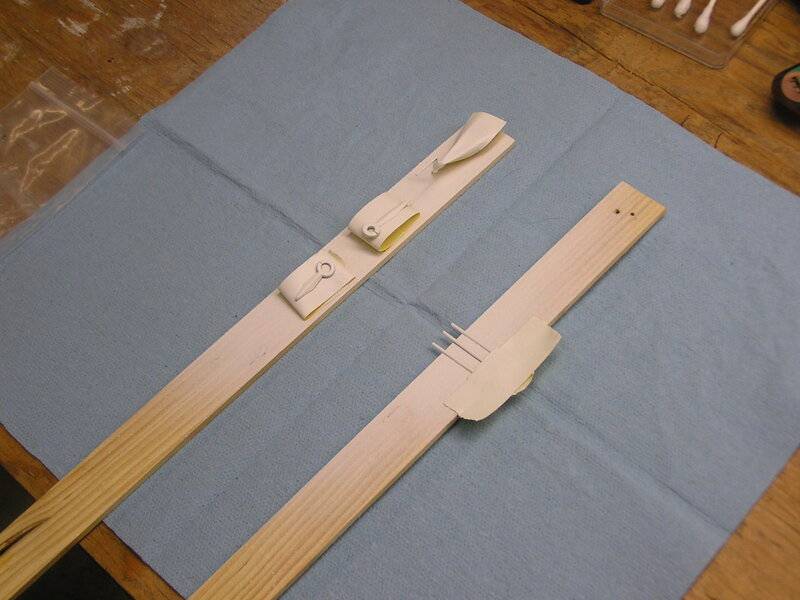
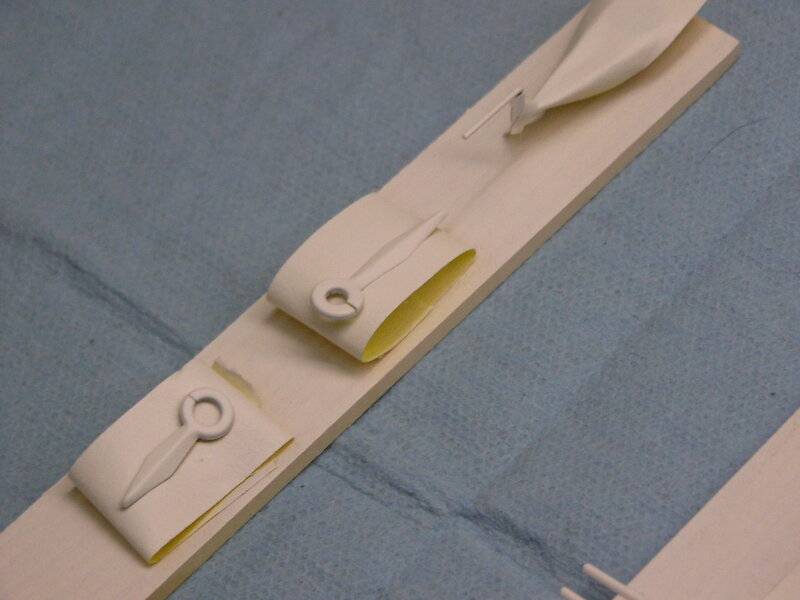
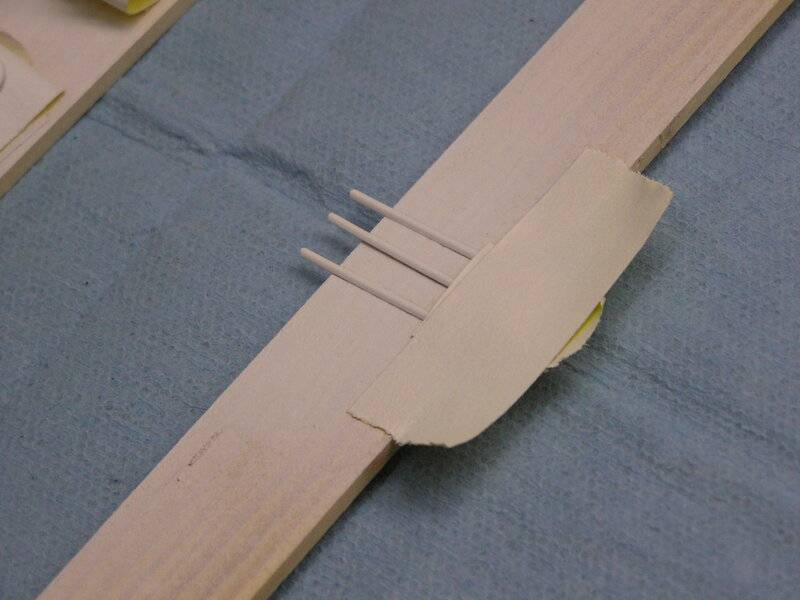


Then I masked the black area of the needles and painted the white
with Krylon Colormaxx paint + primer flat white (used on the cluster housing)
mopar4don
Well-Known Member
Which brings me to paint matching the decal overlays. I ended up testing 5 different brands/colors before I found what looked best to me even though
the decal instructions said to use Krylon flat black, which I found 2 different flat blacks, neither of which I thought were close. They were both to shiny.
I needed something flatter.... did a little internet research and found that Rust-oleum had something called Camouflage 2x ultra cover and I figured what would be flatter than camo paint? So I bought a can and did a spray out and it matched perfectly!


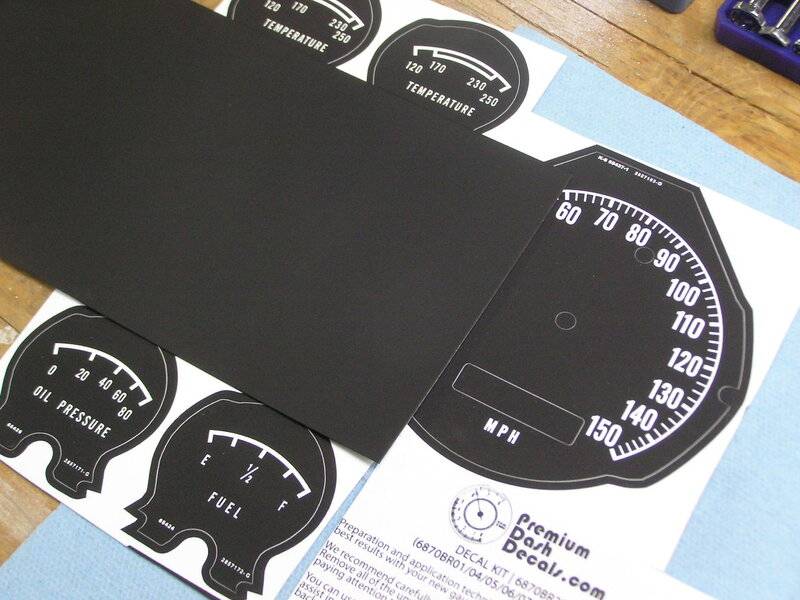
the decal instructions said to use Krylon flat black, which I found 2 different flat blacks, neither of which I thought were close. They were both to shiny.
I needed something flatter.... did a little internet research and found that Rust-oleum had something called Camouflage 2x ultra cover and I figured what would be flatter than camo paint? So I bought a can and did a spray out and it matched perfectly!
looking good!
Thrashingcows
Well-Known Member
I just spent the last 2+ hours going through your thread....what an absolute legend you are Don!! I can not describe how awed I am with all the fab, metal and craftsmanship work you have done on this car!
I look forward to following along as you slowly get close to the finish line...
I look forward to following along as you slowly get close to the finish line...

mopar4don
Well-Known Member
Thanks Donlooking good!
I just spent the last 2+ hours going through your thread....what an absolute legend you are Don!! I can not describe how awed I am with all the fab, metal and craftsmanship work you have done on this car!
I look forward to following along as you slowly get close to the finish line...
Thanks for the compliments but I AM NO legend that's for sure! Just a normal guy who has been blessed by those on this and other forums.
- Local time
- 4:48 AM
- Joined
- Jan 29, 2018
- Messages
- 22,766
- Reaction score
- 82,080
- Location
- Midland Ontario, Canada
That's some nice work Don! Brave bastard you are pulling those needles off! I cleaned mine in place and called it a day!
mopar4don
Well-Known Member
Thanks Wayne, I did it because I was afraid that if I left them on, I would bend them, and I wanted to freshen them up with paint. I did not remove the needle on the amp gauge (not sure it can be removed) I had to mask the entire gauge (the picture with my hand and the paint can) and I used a washer to help support the needleThat's some nice work Don! Brave bastard you are pulling those needles off! I cleaned mine in place and called it a day!
mopar4don
Well-Known Member
I painted the headliner bows and headlight vacuum canister

Switches
I disassembled, cleaned and tested the switches and chrome knobs.

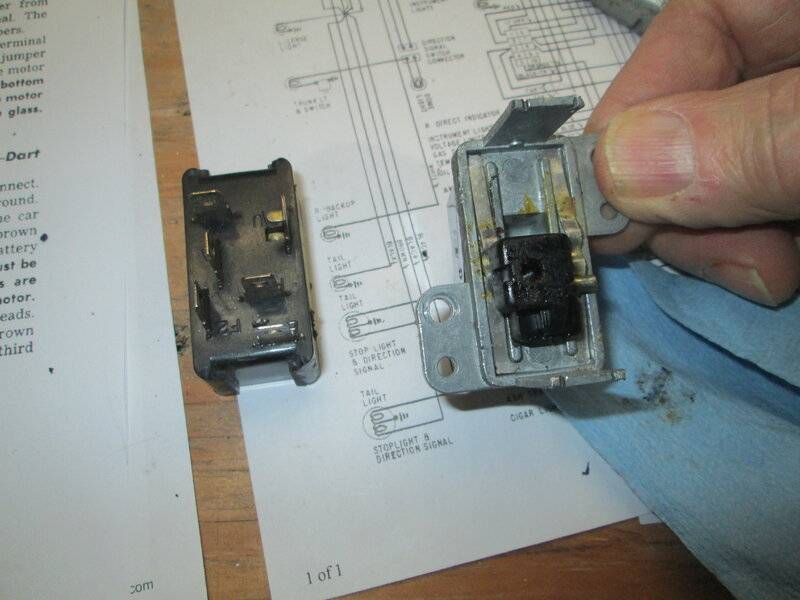
Here is a pic of the dimmer switch

Because the spring was binding I wanted someone to rebuild it that had more experience. I found this guy on ebay. All he does is rebuild switches so I sent it to him. Here is a link to his ebay store
https://www.ebay.com/str/devinism
Then I applied the decals to the gauge faces following the instructions from Premium Dash Decals. They were not my 1st choice but performance car graphics were out of stock and they were not sure when they would have more. It all worked out, as I am extremely happy with there decals!


I installed the odometer decals as per the instructions



I found a video that showed how to reset the odometer to zero's
This video is for a mustang, but the odometer mechanism is identical
and works perfectly for my odometer
Switches
I disassembled, cleaned and tested the switches and chrome knobs.
Here is a pic of the dimmer switch
Because the spring was binding I wanted someone to rebuild it that had more experience. I found this guy on ebay. All he does is rebuild switches so I sent it to him. Here is a link to his ebay store
https://www.ebay.com/str/devinism
Then I applied the decals to the gauge faces following the instructions from Premium Dash Decals. They were not my 1st choice but performance car graphics were out of stock and they were not sure when they would have more. It all worked out, as I am extremely happy with there decals!
I installed the odometer decals as per the instructions
I found a video that showed how to reset the odometer to zero's
This video is for a mustang, but the odometer mechanism is identical
and works perfectly for my odometer
mopar4don
Well-Known Member
I had a circuit board pin that was broke, and after a lot
of researching how to fix them, I ended up getting it turned on a lathe
and running a 1-64 screw thru the back of the board to hold the pin.
In this pic you can see the pin that I replaced (on the left)

In my research I found a thread where a guy had done a similar repair and almost caught his charger on fire. Turned out that the circuit board was grounding out on the housing.
Of course this freaked me out a bit! After checking it out I found that there is a channel in the housing that is right behind the pins. This channel should clear any contact, but because I had modified the board with my pin repair
(I had the head of a tiny screw protruding on the back side) I decided to add
a little more protection so I applied some electrical insulating coating which is kinda like liquid electrical tape.


Here I assembled all of the switches and gauges back in the housing except for the clock
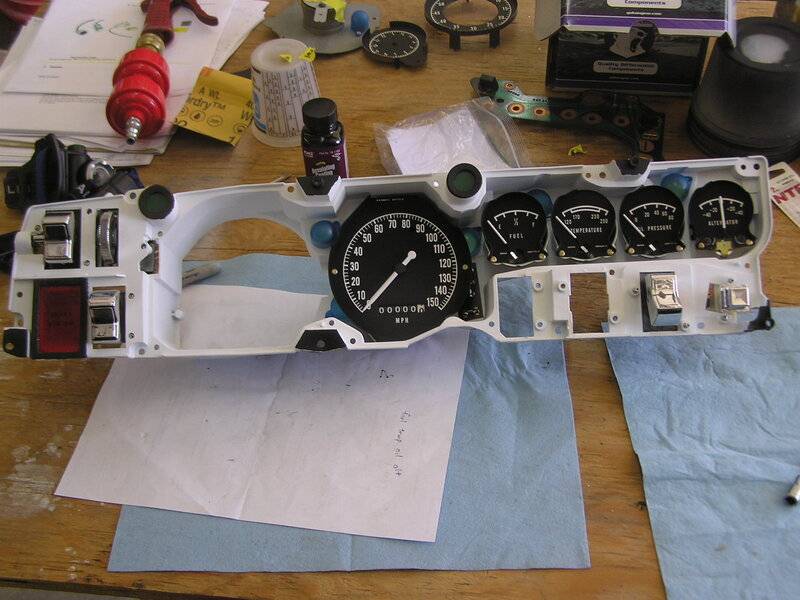
I got the bezels painted and "chromed" with the Molotow chrome pen.
I know it's not the best, but for what it cost to re-chrome, I'll try the pens!



So I had just had to see how it looked with the freshly painted bezel on.
I am impressed. Now to get the clock rebuilt.

of researching how to fix them, I ended up getting it turned on a lathe
and running a 1-64 screw thru the back of the board to hold the pin.
In this pic you can see the pin that I replaced (on the left)
In my research I found a thread where a guy had done a similar repair and almost caught his charger on fire. Turned out that the circuit board was grounding out on the housing.
Of course this freaked me out a bit! After checking it out I found that there is a channel in the housing that is right behind the pins. This channel should clear any contact, but because I had modified the board with my pin repair
(I had the head of a tiny screw protruding on the back side) I decided to add
a little more protection so I applied some electrical insulating coating which is kinda like liquid electrical tape.
Here I assembled all of the switches and gauges back in the housing except for the clock
I got the bezels painted and "chromed" with the Molotow chrome pen.
I know it's not the best, but for what it cost to re-chrome, I'll try the pens!
So I had just had to see how it looked with the freshly painted bezel on.
I am impressed. Now to get the clock rebuilt.
Similar threads
- Replies
- 62
- Views
- 3K
- Replies
- 36
- Views
- 4K
- Replies
- 7
- Views
- 1K
- Replies
- 4
- Views
- 530